


You can choose gift certificates with specific themes for birthdays or holidays. Maybe you'd like to use one for a friend's birthday or perhaps your company is handing them out for a holiday giveaway. Go the extra mile and have occasion themed gift certificates on hand with these festive options.

From Microsoft Office, this birthday gift certificate is appropriate for anyone and any age. You can download it if you own Word or edit it online with your Microsoft account.
Just insert the name of the giver and what the gift is inside the brackets and you are set. And remember, you can swap out the images for your company logo or banner if you like.

If you would instead create smaller certificates, this option from Vertex42 gives you three on a page. You can fill in your company name and contact information at the top of each one. Then, print the page, separate the certificates, and fill them in as customers buy them.

For a lovely holiday theme, Microsoft Office offers this three-on-a-page poinsettia template. You can fill in your name with your physical address or use your phone number, email address, and website. If you want to print these, remove the Recipient and Gift Details text, and complete the information as needed.

Another cute holiday gift certificate template is from Save Word Templates and titled Flake Gift Certificate on their site. This one has snowflakes and a cartoon character holding a present. You can exchange the text at the bottom to include a custom one. Plus, you can use the spot at the top to type in a personalized message.


If you would like to stick with a full-page gift certificate design, this one from Microsoft Office offers an elegant appearance with an award theme. You can easily customize it with the award amount or gift, your company details, and the presenter and recipient. This is a beautiful template for an employee recognition reward or contest winner but can be edited for most any type of gift.

Also, from Vertex42, this template is similar to professional design but a bit more casual. There are three on a page, in blue, green, and red, plus all the same text areas for company information, dates, numbers, and an authorization signature.
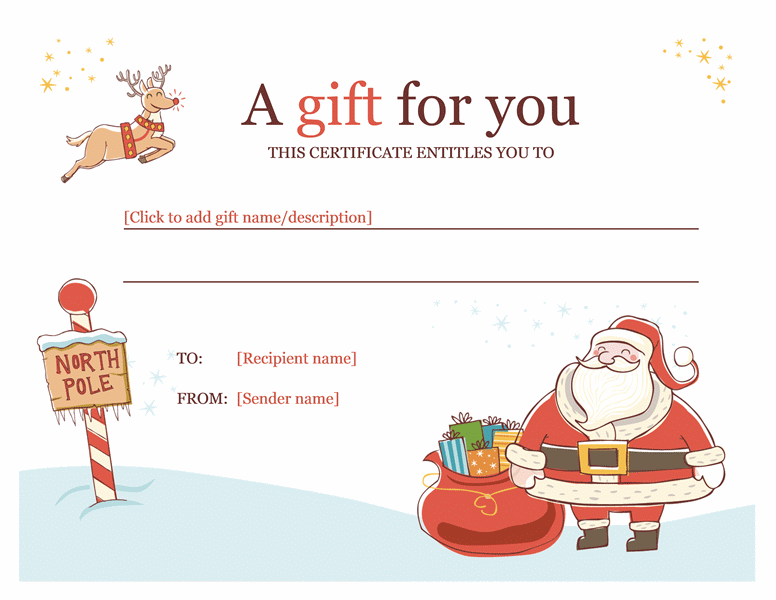
Add a bit of humor to your gift certificates for Christmas with this summery Santa Claus theme. Just pop in your company name or logo at the top. Then, you can print and separate the certificates along the dotted lines, and they are ready to go. You can edit the fields that you don't need, like a group or department and replace the text with the actual gift details.